This post is based on an article that first appeared in the August 2025 Clermont Telegraph
It seems like every other day, another company ends up in the headlines for a data breach. Maybe it’s an airline, a telco, or some old rewards program you forgot you even signed up for. You get the email: “Your data may have been compromised.” For most people, it’s just another message to delete.
But if you’re using the same password across multiple sites, something simple and easy to remember, those breaches start to matter a lot more. You’re not alone: research shows that 84% of people reuse passwords, turning a single leak into a master key for your email, online banking, business software, and anything else tied to that one password. With data breaches now costing an average of $4.5 million, the stakes have never been higher.
A password manager is one of those quiet background tools that can change the way you work without you even realising it. Despite only 36% of people currently using them, password managers offer a simple solution to a complex problem. Instead of juggling dozens of passwords or falling back on the same one again and again, a password manager remembers them all for you. Safely. Securely. And it only asks you to remember one master password to unlock them.
Once set up, a password manager can automatically fill in login details when you visit websites or open apps. It can generate new, secure passwords for you and let you know when one of your saved logins appears in a known data breach. No need for notebooks, browser autofill nightmares, or calling your partner to ask if they remember the BSB for the bank login.
And yes, storing passwords in a notebook or folder “somewhere safe” might seem old-school and reliable, but in practice, it’s not. Books get lost, pages get copied, and if you’re not around to access it, no one else can either. Worse still, anyone who finds it has full access to your digital life. It’s a low-tech habit with high-risk consequences.
Good Password Habits Start Here
For small business owners, or anyone who’s the go-to for everything from banking to social media logins, having a clear, secure way to store passwords is a game-changer. A solid password manager gives you the confidence that your digital logins aren’t floating around unsecured, and that you’re not relying on memory or old spreadsheets to run your operations.
Beyond storage, good password managers can share login access with family members, staff, or collaborators without actually revealing the password. That means a team member can log into the courier platform or supplier portal with one click, while the master password remains private and secure.
Even better, most password managers allow you to revoke access instantly if roles change, which is much safer than passing around login sheets or shared emails.
A good password manager app should include:
- Strong encryption to keep your data safe, even if the company itself is hacked.
- Cross-device syncing, so you can access your logins from your phone, tablet, or computer.
- Password generation, helping you create strong, unique passwords for every account.
- Breach monitoring, so you get notified if any saved logins are exposed in a known hack.
- Secure sharing features, so you can give access without giving up control.
One Less Thing to Worry About
Many also support multi-factor authentication (MFA), which provides an additional layer of protection. You’ve probably seen this before: entering a one-time code from a text or app in addition to your password. It’s a simple step that makes a huge difference in keeping your data safe, and most password managers make it easy to store and generate those codes when needed.
This isn’t about adding more tech to your life. It’s about streamlining what’s already there. Password managers reduce the friction of daily tasks. They take one more thing off your plate, so you can focus on the work that matters, without sacrificing security.
And when someone else needs access, say a team member is managing orders while you’re out, you don’t need to forward texts or compromise your login. Some password managers allow you to securely share MFA access for specific logins, meaning they can get the one-time code they need through the app, without ever needing to see your personal device or the master login. It keeps everything moving without exposing sensitive information.
Time to Rethink How You Manage Your Logins
The truth is, password security isn’t just for IT departments. It matters to everyone, especially those running a business, managing customers, or simply juggling the numerous logins that modern life requires.
Password managers make your life easier, your accounts safer, and your business more efficient. If you’ve ever fumbled for a login, reset a password you couldn’t remember, or wondered whether it was safe to email someone a login, there’s a better way.
It’s not about locking everything down; it’s about opening things up the right way, with fewer headaches and better habits from the start. If you’re running a local business and want to know where your security really stands, a quick security audit can reveal exactly which passwords and practices need attention, before they become tomorrow’s headlines.