You’ve probably seen them, the emails that look just real enough to make you pause. They come dressed up in familiar colours, use the right logo, and even mimic the tone of your regular suppliers or banks. “Your invoice is attached.” “Your password is expiring.” “Please confirm these new banking details.” They’re short, sharp, and designed to make you act before you think. It’s easy to believe you’d never fall for one, but that’s exactly what they count on: confidence, habit, and a busy inbox.
At Clermont Digital, we’ve noticed more local and regional businesses being caught out by phishing scams than by any traditional virus. The scam’s not about breaking into your computer anymore; it’s about breaking into your trust. A scammer doesn’t need to force their way past firewalls when they can just send you an email that looks perfectly legitimate. All it takes is one click or one payment to the wrong place, and you’ve got a problem that takes days or weeks to fix.
Phishing (yes, spelled with a “ph”, sounds like a “f”) is when someone pretends to be a trusted contact or business to steal money, logins, or sensitive information. It’s not new, but it’s evolved. The days of dodgy grammar and wild promises are gone. Today’s phishing attempts can be near-perfect imitations, with authentic logos, copied email signatures, and even the same tone of voice you’re used to seeing in genuine correspondence. Some scammers even hijack existing email threads, replying with updated bank details or invoices that look 100% real.
We’ve seen cases where the scammer slipped into an invoice chain unnoticed and sent “updated banking details” at just the right time. The client paid it, thinking everything was fine, and by the time the real supplier followed up weeks later, the money was long gone. No alarms went off. No red warnings popped up. Just a quiet, simple scam that worked because the email looked trustworthy and routine.
Spotting the subtle signs
The trick to catching phishing attempts is learning to spot the smallest inconsistencies. Look closely at the sender’s address; sometimes it’s a letter off or missing an “.au.” The tone might sound oddly urgent, even if the request is something you’d normally discuss in person. And if there’s a link or an attachment you weren’t expecting, that’s another sign to stop and think before clicking.
Scammers rely on people being busy. They don’t want you to read carefully; they want you to move fast. A message marked “urgent” or “final notice” can get your attention just long enough to skip that gut-check. So take a breath before acting. If something feels off, it probably is.
One of the best things you can do is pick up the phone. Call the business or person directly, not using the number in the suspicious email, but one you already know. Confirm any changes to payment details before processing them. And if the email is supposedly from your bank or a service provider, log in manually through their official site rather than clicking any embedded links.
It also helps to set up some internal checks within your business. Simple things like requiring two people to approve new bank details or large payments can stop most scams before they get anywhere. Updating software, using strong passwords, and enabling two-factor authentication add extra layers of protection that make it harder for scammers to gain a foothold.
If you want a good place to start, head to cyber.gov.au
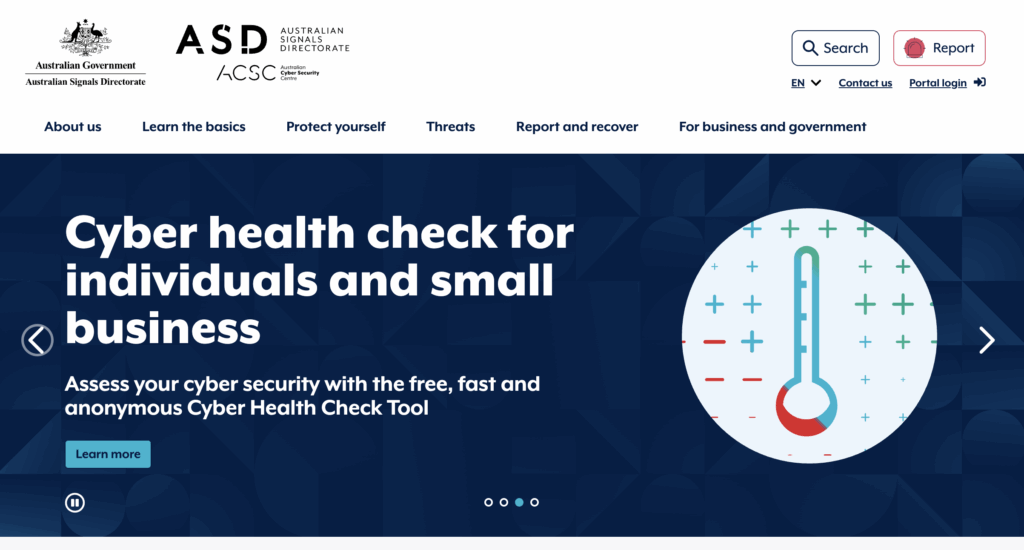
Why it hits small businesses hard
For small towns and local businesses, phishing isn’t just an IT problem; it’s a trust problem. We’re used to knowing the people we deal with. We recognise names, we work off relationships, and that’s precisely why these scams can cut deeper. When a familiar-looking email asks for something small, we’re less likely to question it. That’s human, not careless.
What makes phishing challenging is that even tech-savvy people get caught at the wrong moment, tired, rushed, or distracted. We’ve helped local operators untangle scams that slipped through because the timing of the email was too perfect or the sender’s name matched a real contact. It’s frustrating, and it’s costly, but it’s not uncommon.
The good news is that awareness travels fast in regional communities. Once one business gets stung, word spreads, and people get sharper. Talking openly about these scams, sharing examples, and encouraging staff to double-check anything unusual goes a long way. The more you normalise questioning an email, the less effective these scams become.
Phishing is less about breaking systems and more about exploiting habits. That means your best defence isn’t expensive software; it’s culture. A team that feels confident to ask “Does this look right?” is a team that keeps itself safe.
So, next time an email arrives that looks too official or urgent, take a second look. Hover over the sender’s name, read the email slowly, and trust your instincts. If something doesn’t sit right, it’s better to spend 30 seconds confirming than 30 hours fixing.
At the end of the day, staying safe online doesn’t mean becoming paranoid. It means being a little more deliberate, a little more curious, and a lot more confident in saying, “I’ll just check that first.” Around here, we’ve learned to trust people, but also to back that up with a healthy dose of digital common sense.
Clermont Digital, smart tech for real businesses.
Helping Central Queensland stay connected, secure, and one click ahead of the scammers.