This post is based on an article that first appeared in the September 2025 Clermont Telegraph
Imagine two messages arriving in a customer’s inbox. One is from [email protected], and the other is from [email protected]. Although both messages come from the same person, their first impressions are very different. One appears to be from a hobbyist, while the other looks like a professional company ready to take orders, send invoices, and stand behind its work.
Free email accounts are convenient for personal use, but for a business, having a domain-branded email address is one of the simplest upgrades you can make. Setting it up takes just a couple of hours, costs less than a weekly coffee, and instantly builds trust with your customers.
Trust, credibility, and that “Real Business” feel
Customers form judgments about credibility within seconds, and this is especially important for how your business’s online presence is displayed. Having a branded email address reassures people that they’ve arrived at the right place, as it aligns your website with your email. This consistency demonstrates that there is a legitimate operation behind your brand. Sending quotes from [email protected] and invoices from [email protected] feels organised and professional. However, using [email protected] for these communications can create uncertainty, particularly when financial transactions are involved.
There is also a local advantage to consider. When someone in Clermont shares your contact information with a neighbour, having a clean email address associated with your own domain appears more professional and is better suited for word-of-mouth referrals. It suggests that your business is well-organised and well-represented, which enhances the trust that customers want to have in a brand they wish to engage with.
Better delivery and fewer junk-folder surprises
Many junk filters treat free addresses more cautiously for business mail. A branded address on a reputable provider (Microsoft 365 Outlook or Google Workspace) plays nicely with modern checks that prove “this email really came from this domain.” No need for the acronyms; think of it as your mail carrying a signed letterhead. More messages land in inboxes, fewer vanish into spam.
That same setup makes it more challenging for bad actors, also known as hackers, to impersonate you. Impersonation scams often latch onto free addresses that look similar to yours. Owning your own domain and having a styled yourbusiness.com email address lets you lock down the exact name customers expect to see.
You don’t need a big team to look organised. With a branded domain, you can also use email aliases that route to one mailbox:
- [email protected] for enquiries
- [email protected] for payments
- [email protected] for follow-ups
From the outside, it looks like separate desks. On your side, everything lands in the same place with Outlook or Google rules, filing each stream into a tidy folder. Replies go back from the correct address, so threads stay consistent and professional.
Ownership, control, and staff changes
Treat business email as an asset owned by the company rather than by individual staff members. The email domain addresses belong to the organisation, which means that when a staff member changes roles, takes a leave of absence, or leaves the company, the mailbox can be reassigned while preserving its history and maintaining access to linked services.
Shared access should be safe and straightforward; email providers like Outlook and Google allow you to grant mailbox or alias access to colleagues without sharing personal passwords. This approach reduces risk and hassle, ensuring that the right people remain connected when they need to step in.
Using your own domain for email integrates well with the rest of your toolkit. It can connect with Xero for invoicing, calendar bookings, document sharing, helpdesk tools, and facilitate light automation. For instance, a new inquiry sent to sales@ can automatically create a contact, initiate a deal pipeline, and send a polite acknowledgment. e.g. “Thank you, we received your message”; without any need for copy-pasting.
Even small improvements accumulate: consistent signatures across the team, shared calendars that remain in sync, and functional file links that work across devices. Over time, this consistency enhances your brand and streamlines daily operations.
Cost, setup, and what you’ll need
Good news: this isn’t an IT saga. A straightforward plan from Microsoft 365 or Google Workspace sets you up with custom email, calendars, contacts, and storage. Pricing is usually per user per month. Most small outfits start with one or two users and grow from there.
Here’s the high-level path:
- Register your domain (if you don’t already own it).
- Pick a provider (Outlook via Microsoft 365, or Google Workspace).
- Connect the domain by updating a few records with your registrar.
- Create mailboxes and aliases (info@, accounts@, sales@).
- Set rules and signatures so messages file themselves and branding stays consistent.
- Forward old addresses to the new email addresses, then switch forms, invoices, and website links to the new addresses.
- Migration from a free account is painless with built-in import tools. Keep the old address alive for a few weeks to catch stragglers, then wind it down.
Replies come from the correct address automatically, so you don’t have to think about it. Payment emails won’t get lost among general messages. Auto-replies set clear expectations for response times. Staff members can assist with support inquiries without needing access to your personal inbox. Additionally, when a supplier requests a remittance address, you won’t have to spell out a long Gmail handle over the phone.
There’s also an improvement in branding. Every quote, invoice, and update feature your name, with your website, email, and domain all in alignment. Small details like this accumulate over time, making a significant impact.
Consistency builds confidence
Free email addresses have their place for personal use, testing, or occasional one-off tools. However, for anything that is customer-facing, having a domain email is essential for unifying your brand. When your website, invoices, and messages all share the same domain name, customers can easily recognise that they are interacting with the correct business. This approach conveys a polished, reliable, and professional image, whether it’s an individual or a whole team behind the scenes.
Consider this as part of a broader strategy: using consistent email signatures, creating clear aliases such as sales@ and accounts@, and maintaining the same domain on quotes, receipts, and contact forms. These small touches accumulate over time and contribute significantly to your brand’s overall narrative. You don’t need a hefty budget to present your business as a million-dollar operation; in fact, these simple yet effective practices can positively boost how others perceive your brand.
Need a hand setting up your business email? We’re here to help → Get in touch