This post is based on an article that first appeared in the May 2025 Clermont Telegraph
For many business owners in regional Queensland, a website feels like a digital brochure—an online version of your shopfront listing your address, phone number, a handful of pages, and maybe a basic contact form. But over the years, I’ve watched websites evolve into the most powerful tools in a business’s toolkit. When designed thoughtfully, a website can streamline operations, boost customer satisfaction, turbocharge sales and even save hours of manual work every week.
In this post, I’ll explore how integrating inventory data, offering self-service options, and rolling out online payments can transform your website from a static placeholder into a dynamic engine that drives your business forward. Along the way, I’ll share why self-hosting your inventory management can give you the ultimate flexibility and control.
More Than an Online Brochure
A static website might show customers where and what you stock, but it stops there. In a world where people expect instant answers, a brochure-style site feels outdated, especially in rural areas where driving into town takes time and fuel. Every missed opportunity, every customer who turns around because they can’t find stock information, adds up.
Imagine instead: a website that not only tells them who you are, but also lets them:
- Check stock levels in real time
- Reserve or order items
- Log in to view their own order history
- Download invoices
- Pay outstanding balances online
That’s not science fiction. These are features available to any business prepared to make their website work smarter. The result? Fewer phone calls, less back-and-forth via email, and a smoother experience for you and your customers. Better still, this can help automate workflows, allowing you to focus elsewhere.
Integrate Your Inventory: Real-Time Stock Levels
One of the most overlooked yet profoundly impactful features a website can provide is real-time inventory integration. This capability is especially important for businesses that sell essential items, such as farm supplies, auto parts, hardware, or any products customers need without delay. By syncing your inventory management system directly with your website, you completely eliminate guesswork for both your business and your customers. This integration ensures that visitors can see accurate stock levels in real time, helping them make informed purchasing decisions. With real-time updates, you can enhance customer satisfaction, reduce the risk of overselling, and ultimately create a more efficient shopping experience.
The Cost of Guesswork
Take Deb, who runs a rural store 40 minutes out of town. Last season, she kept manual stock sheets and updated her website once a week. Half her customers called to ask if something was in stock. The other half drove in, only to find empty shelves. That meant wasted time for them and Deb’s staff dealing with disappointed visitors and urgent restock orders.
With a connected system, if Deb sells out of a particular replacement part at 3 pm, her website shows zero stock instantly. Customers can:
- Reserve the last blade until they arrive
- Order a new blade, paying a deposit online
- Sign up for a “back in stock” alert via email or SMS
Suddenly, Deb stopped fielding frantic 7 a.m. calls to track down stock. Instead, customers handle it themselves on the website, and she frees up time to be focused on the millions of other things that go through our heads over a day.
Empowering Customers with Self-Service
A website isn’t just about showcasing products. It’s about empowering customers to manage their accounts and transactions. Here’s what a truly self-service site might offer:
| Feature | Benefit |
|---|---|
| Customer login portal | View past orders, check order status, and save preferred items. |
| Invoice downloads | Instant access to all past invoices—no more manual re-sends. |
| Account balance display | See outstanding amounts and due dates at a glance. |
| Online payment gateway | Pay invoices via credit card, bank transfer or buy-now-pay-later. |
| Custom pricing rules | Automatically apply trade discounts or loyalty pricing. |
Streamlined Online Checkout and Payments
If your customers can only place orders by phone or in person, you’re missing out on a convenience that works around the clock. Adding an online checkout feature lets people buy what they need whenever it suits them—day or night—while your team focuses on more essential tasks.
Payment methods might include credit or debit cards via Stripe or Braintree, instant EFT through Australian banks, buy-now-pay-later options like Afterpay or Zip Pay, and account terms for your trade clients. A simple “Pay Now” button on every invoice gives customers a direct path to settle their bills, slashing the time you spend chasing overdue accounts.
Beyond convenience, security must be part of the plan. Tokenising payment details means sensitive card information never touches your servers—only secure tokens do. Attackers can’t reverse those tokens to get full card numbers if your site ever faces a breach. That extra layer of protection keeps customer data safe and can lower your compliance requirements.
Pairing secure online checkout with automated invoice reminders and payment reconciliation turns your accounts process into a background task. An automatic email with a link to your secure payment page can nudge a customer when an invoice is due. Your team spends less time on manual follow-ups and more on growth-focused work.
By handling payments, tokens, and reminders behind the scenes, your website becomes a self-running system that speeds up cash flow, boosts customer satisfaction, and keeps your data locked down—without adding extra work for you or your staff.
Educating and Marketing Your New Features
Even the smartest website features fail if customers don’t know about them. That’s where a marketing and education strategy comes in—think of it as the megaphone for your new capabilities.
Outreach Tactics
- In-Store Signage & Staff Briefings
Equip your team with talking points and posters so they can guide walk-in customers to the website features. - Email Campaigns
Send short, focused newsletters announcing one feature at a time—say, “Now you can reserve stock online!”—with a link to a quick tutorial. - Social Media Demos
Post 30-second videos on Facebook or Instagram showing a customer logging in, checking stock, and making a payment. - SMS Alerts
For urgent updates—like “New seed stock now available online”—a brief SMS can drive traffic straight to your site. - On-Page Guidance
Add short tooltips or a “What’s New” banner on your homepage to spotlight the latest features.
A little promotion goes a long way. When customers know how to use the tools you’ve built, your investment starts paying dividends in saved time and reduced support load.
Build It—and Make Sure They Know It’s There
When launching a new website or introducing smart integrations, implementation is just one part of the process. The other crucial part is communication. It’s important to ensure that customers are aware of the features, know how to use them, and recognise the time you are saving them.
A solid marketing and education plan should include:
- Fewer phone calls
- Fewer repetitive questions
- More time back in your day
When done right, your website becomes a silent partner, handling routine tasks in the background so you can focus on the human side of business: problem-solving, relationship-building, and growth.
Your website should be more than a digital business card. It can be a fully functional hub that automates key operations, improves the customer experience, and frees up your team to work on what matters.
Are you ready to turn your online presence into a productivity powerhouse? Let’s talk about a website that works for you, behind the scenes and on centre stage.